Choosing the right branching model is essential because it shapes how the team works together and how smoothly new features, fixes, and updates make it to production. Some popular models include Git Flow and Trunk-Based Development.
Git Flow is structured and ideal for teams with planned releases, while Trunk-Based Development is simpler and supports fast, continuous integration. The key is to pick a model that matches your workflow, helps reduce conflicts, and lets your team deliver high-quality code efficiently.
Why Branching Models Matter?
Branching models are an essential part of modern software development. They support collaboration, continuous integration and delivery (CI/CD), and effective release management. Having a structured branching model allows multiple developers to work on different features simultaneously without stepping on each other’s toes. This, in turn, enables faster development cycles and quicker releases to customers.
There are both pros and cons to different branching model approaches. Simple models like Git Flow provide a clear, easy-to-understand structure. However, as a team and codebase grow, more complex models may be needed to handle increased collaboration and release requirements. Factors like team size, release frequency, and overall development style will influence which branching model works best. The key is choosing a model that balances simplicity with the flexibility to support your team’s workflow.
Git flow
Git Flow is one of the most well-known and widely-used branching model. It was created back in 2010 to help manage the complexities of software projects. The model comes from Vincent Driessen, a Dutch software engineer.
Git Flow has a structured approach with several key branches. The main branches are “main” for production code and “develop” for not-yet-released versions. Then there are supporting branches like “feature” for new functionality, “release” for preparing official releases, and “hotfix” for quickly addressing live issues that need immediate fixes. This organized workflow makes it easier to collaborate, continuously integrate changes, and manage releases.
While Git Flow provides great structure, it also has some potential downsides. The multiple branches and strict rules can make the process more complex, especially for smaller projects. Releases also tend to be slower since changes have to go through the full release branch cycle. But for medium to large projects with frequent releases, Git Flow can be an excellent choice.
How Git Flow Works
Git Flow follows a structured approach to managing your code branches. Let’s walk through how it works step-by-step:
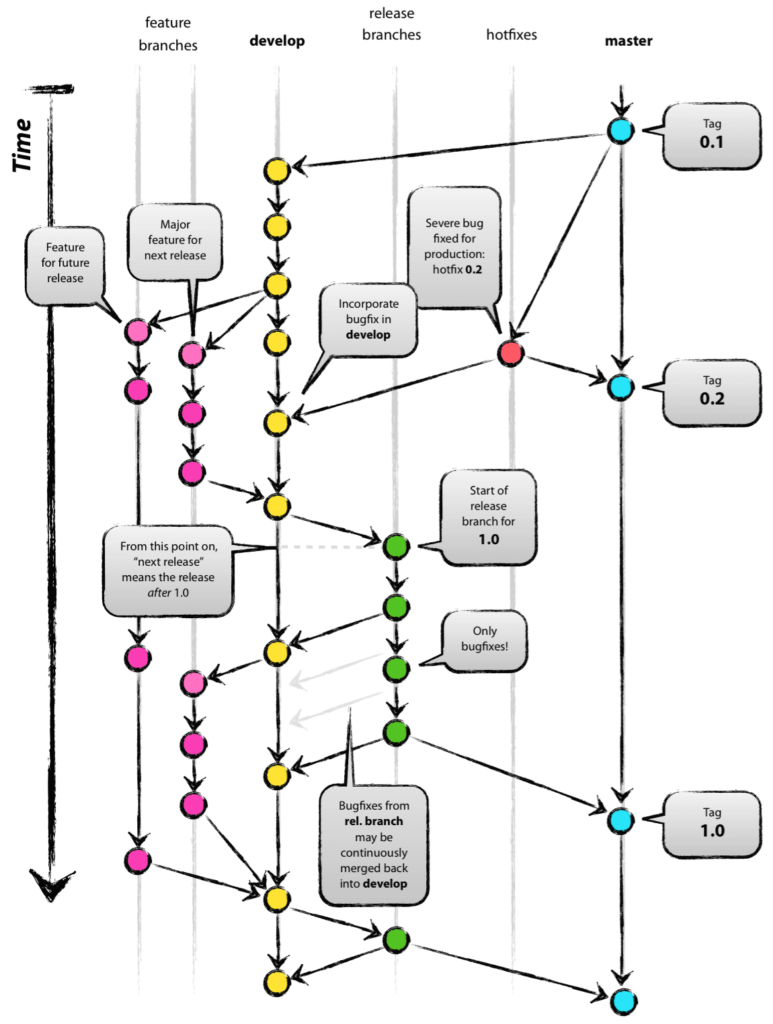
First, you always have two main branches – “main” and “develop“. The “main” branch holds your live production code, while “develop” is where active development happens.
When you start working on a new feature, you create a “feature” branch off of “develop“. This keeps your work isolated until it’s ready. As you code, you’ll commit changes to your feature branch. Once the feature is complete, you’ll merge it into “develop“.
Next, when it’s time for a new release, you create a “release” branch off of “develop“. This is where you do final testing and preparation. Any small fixes or changes are committed here. When the release is ready and deployed, you merge the “release” branch into both “main” and “develop“. This updates your production code and also syncs up your active development branch.
If an urgent issue is found in production, you can quickly create a “hotfix” branch off “main“, fix the problem, then merge it back into both “main” and “develop“.
This structured flow keeps your code organized and your team collaborating effectively. While it takes some time and practice to get used to, Git Flow is a great choice for most medium and large software projects, and it’s widely used by many organizations around the world.
Trunk-Based Development
Trunk-Based Development takes a simpler approach compared to Git Flow. Instead of managing multiple long-lived branches, this model focuses on a single main branch, often called the “trunk” or “main“.
Developers create short-lived feature branches when working on new functionality. But rather than having a separate “develop” branch, they merge these feature branches directly back into the main trunk. This allows the team to continuously integrate changes and deploy updates often. Trunk-Based Development works especially well in fast-paced CI/CD and DevOps environments where speed and agility are important.
The simplified structure of Trunk-Based Development has some key advantages. It promotes better collaboration since everyone is working off the same main branch. And it enables faster releases by eliminating the need for a separate “release” branch. However, maintaining a healthy trunk can be challenging, especially for larger teams or complex codebases. Developers have to be very disciplined about small, focused commits and thorough testing before merging. Overall, Trunk-Based Development is a great fit for teams that value rapid iteration and deployment over a more rigid, structured workflow.
How Trunk-Based Development Works
Trunk-Based Development takes a much simpler approach to managing branches compared to models like Git Flow. Instead of having multiple long-lived branches, this method focuses on a single main branch, often called the “trunk” or “main“.
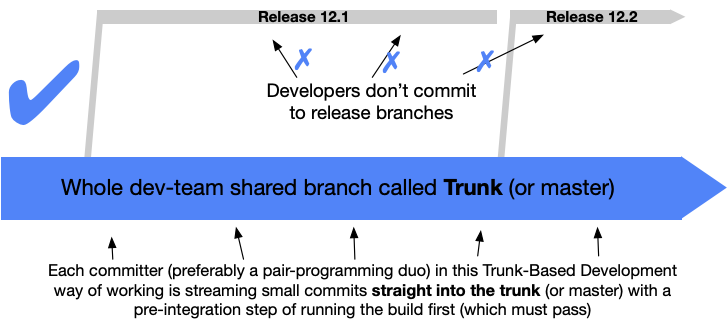
When you’re ready to start a new feature, you create a short-lived feature branch off the main trunk. This keeps your work isolated while you develop and test the new functionality. Crucially, you also implement any necessary feature toggles at this stage – after your change is released to the trunk, the code from it should be ready for release, but you can control the application’s feature usage with feature toggles.
Once the feature is complete and tested, it’s time to merge it back into the main trunk. Rather than having a separate “develop” branch like in Git Flow, you merge the feature branch directly into the main branch. This trunk-centric workflow is designed for speed and agility. Teams using Trunk-Based Development are able to deploy updates to production much more frequently. There’s no need to manage complex release branches or wait for a major version to ship new features. The main trunk is always ready to be released, with feature toggles giving full control over what functionality gets enabled.
Of course, this simplified approach does come with its own challenges. Maintaining a healthy main trunk requires strong developer discipline – smaller, focused commits, thorough testing, and careful merging are a must. But for teams that value rapid iteration over strict structure, Trunk-Based Development can be an excellent choice.
Choosing the Right Branching Model
We’ve covered two popular branching models – Git Flow and Trunk-Based Development. Both have their own strengths and weaknesses, so how do you decide which one is right for your team?
Git Flow provides a more structured, organized workflow. It has dedicated branches for features, releases, and hotfixes. This can be particularly helpful for larger, more complex projects with regular release cycles. The drawback is that it’s a more complicated process to manage, especially for smaller teams.
On the other hand, Trunk-Based Development takes a much simpler approach. It focuses on a single main branch, with short-lived feature branches that get merged in quickly. This enables faster, more frequent releases and deployments. But it requires stronger developer discipline to maintain a healthy trunk.
Ultimately, the best branching model comes down to your team’s specific needs and development style. Factors like project size, release cadence, and overall collaboration preferences will all play a role. The most important thing is choosing a model that works for your team and enables you to build great software efficiently. Keep an open mind, and don’t be afraid to adapt your branching strategy over time.

